Start en plan je route

Cursusopbouw en routeplanner
Voordat je echt van start gaat, geven we een overzicht van het online gedeelte van de cursus. De cursus is opgebouwd uit zes hoofdstukken en een slotakkoord:
- In vogelvlucht;
- Planfase;
- Onderzoeksfase;
- Oogstfase;
- Data en de wet;
- Data Support;
- Slotakkoord.
In de sitemap kun je alle hoofdstukken en onderliggende paragrafen bekijken.
Elk hoofdstuk begint met een kort overzicht van de paragrafen en somt de leerdoelen op waar we dat hoofdstuk aan werken. De meeste opdrachten en alle quizvragen zijn alleen zichtbaar en opengesteld voor cursisten die zich inschrijven voor de volledige cursus.
Wat gebeurt er na het inloggen?
Als je bent ingelogd, zie je aan de rood/blauwe balk onder de paragrafen hoe je studievoortgang verloopt. Rood geeft aan hoeveel % van de paragrafen je nog tegoed hebt; blauw geeft aan hoeveel % van de paragrafen je geopend hebt. De cursist hieronder is dus op 98% van de cursus.
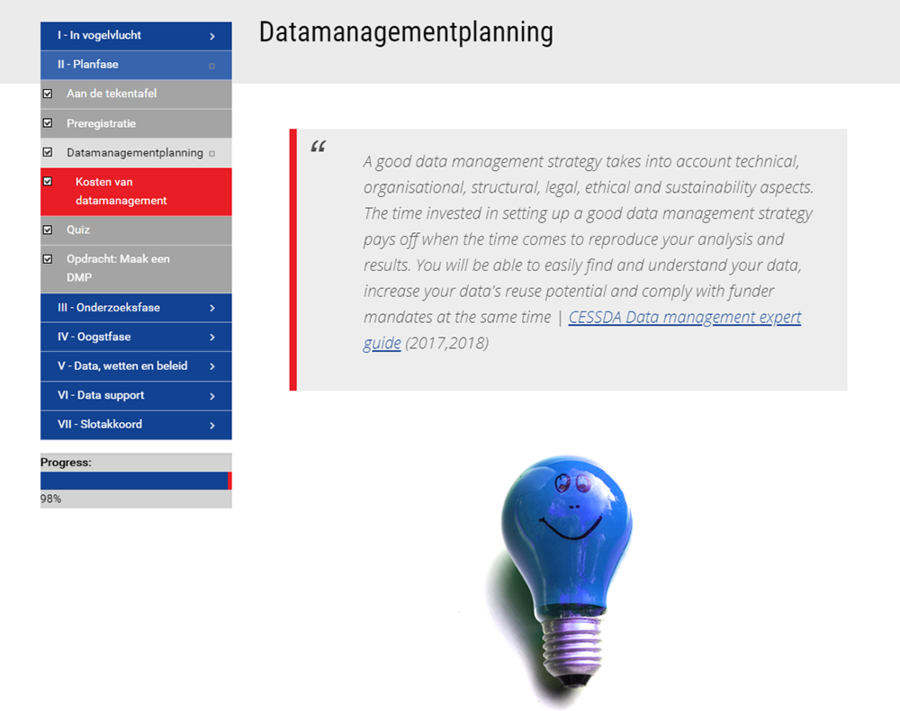
Nadat je een paragraaf gelezen hebt, kun je op de pijltjes onderaan de pagina naar de volgende paragraaf doorklikken. Onderaan deze paragraaf zie je bijvoorbeeld dat je met het pijltje naar rechts direct naar het eerste hoofdstuk van deze cursus door kunt klikken: In Vogelvlucht.
Je kunt de paragrafen natuurlijk ook doorlezen in een volgorde die je zelf kiest. Misschien ben je geïnteresseerd in een aantal specifieke onderdelen en wil je die eerst lezen, aansluitend op de voorkennis en de leerdoelen die je hebt. Als je een paragraaf geopend hebt, krijgt deze in ieder geval een vinkje.
Systeemkeuze
Wil je gebruik maken van alle functionaliteiten die de cursus Essentials 4 Data Support biedt dan raden we je aan de cursus te volgen op een Desktop PC, laptop of een tablet (landscape oriëntatie).
We wensen je veel leerplezier.




